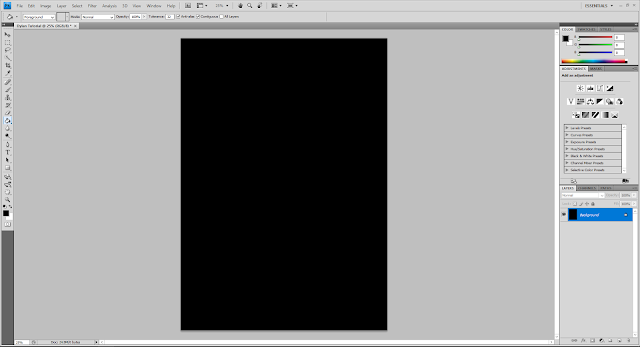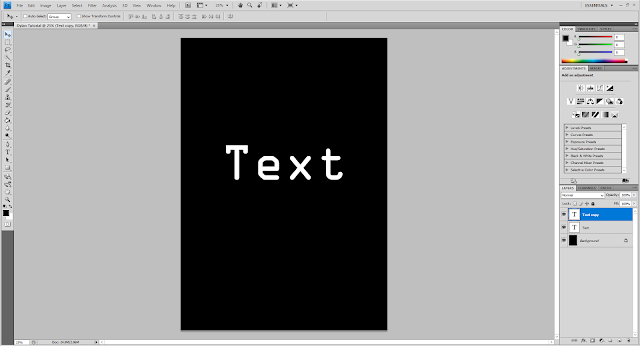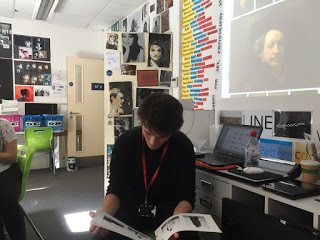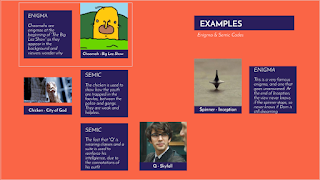Thursday, 14 December 2017
Monday, 11 December 2017
Change of Ancillary Task
I'm changing my task from a radio trailer to a magazine article.
RADIO TRAILER --> MAGAZINE ARTICLE
After seeing ex-student Tom Joyce's ancillary task where he created a double page spread for his film. 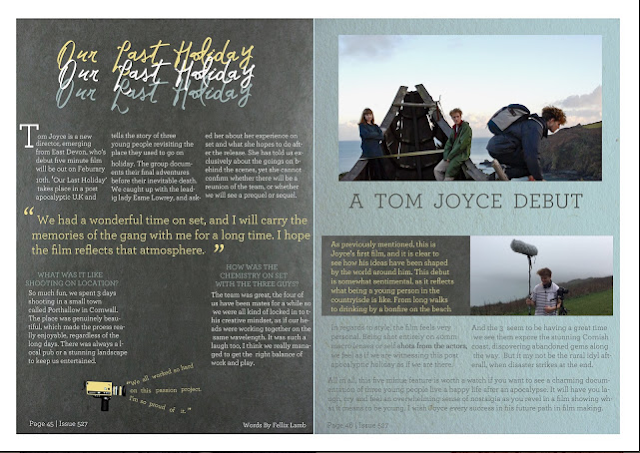
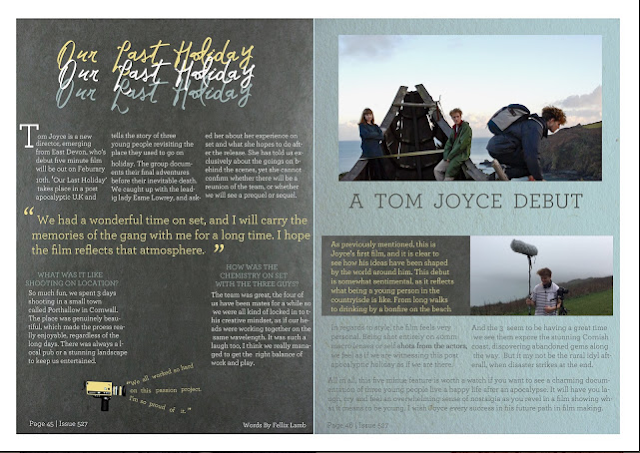
I think it's really cool what can be done with the double page spread and this is something I will definitely draw inspiration from due to it's quirkiness and professional look.
Other professional magazine articles look this this:
From these images and other research I've recognised a few conventions of these magazine spreads:
- There is a main image of the film that can go across both sides of paper and is the main centre piece of the article.
- There is text that discusses the film.
- There are other secondary images that are smaller.
- There can be quotes that are highlighted, and other interesting information that readers' eyes are drawn to.
Friday, 8 December 2017
3rd Draft of Poster
 |
| I find myself doing constant drafts because I love graphic design! |
For my third draft of my poster I decided to gain some audience feedback to see if my overall idea is working.
I asked Rui (left) and Aiden (right) for any advice on my poster and they offered their personal opinion in my 3rd draft:
Before I remove the pop-ups I will consult more advice as personally I like them, however I don't mind removing them if a majority of my audience doesn't like them. I will also take my own photos for the next draft which should remove the awkward lighting on the main images.
Tuesday, 5 December 2017
2nd Draft of Poster
With this draft I experimented with the warning pop-ups, and how they show infomation that follows the conventions of a professional film poster. I feel like this method of showing the information is more effective than my previous attempt.
Wednesday, 29 November 2017
First Attempt at Stabilising
From this comparison it is clear that my first attempt at stabilising has been ineffective. I will have another go at stabilising the video using After Effects, but before I do, I will research how to do it more thoroughly so make sure I didn't miss any steps and so I can refine my mistakes.
Monday, 27 November 2017
Learning to Stabilize
From the audience feedback from the first draft, one of the most apparent problems was the shakiness of some of the clips, and so I will stabilise the footage to see what effect it has on the piece before the 'final first draft'.
Using Premiere Pro, I could usually use a tool called 'Warp Stabiliser', however, the schools version of Premiere Pro is CS4, which doesn't have this feature.
Instead, I'm going to start learning the basics of After Effects as I try to add this effect. This is from an Adobe forums, where someone has the same issue as me: owning CS4 and so no tool. Taverino says that it crops the clip which may have negative effects on the film, however I will give it a go and then clarify with my team if they wish to keep this.
To learn how to do this I am looking at the Adobe Forums and Youtube videos
Using Premiere Pro, I could usually use a tool called 'Warp Stabiliser', however, the schools version of Premiere Pro is CS4, which doesn't have this feature.
To learn how to do this I am looking at the Adobe Forums and Youtube videos
This was a good opportunity to get to grips with Adobe After Effects, which will allow me to develop my editing skills and add special effects that I couldn't do on Premiere.
I chose the longest and shakiest clip to see just how effective the stabilising is, and to see if I should apply it to our whole film.
To compare the stabilisation vs stabilised I have created a side-by-side comparison, with one side being the basic clips, and the right side being the clips with the added colour correction so see how it would look in our actual film.
Friday, 24 November 2017
Sunday, 19 November 2017
Initial Ideas for my Ancillary Tasks: Radio Trailer
WHATS IN A RADIO TRAILER?
I'm drawing inspiration from the War Of The World's radio play, where they pretend that the broadcast is a real life event and national emergency. With a central focus on how technology consumes us and controls our lives in the short film, I plan to convey a similar idea in the radio trailer.
I may begin the trailer with a fake government announcement, or voice directing the listeners to listen to the broadcast, with a high pitch sound drawing their attention. This relates to the idea that technology consumes us as the listeners will hopefully pay attention to this odd broadcast. I hope to clip together different voices, piecing together sentences, so that it mimics the idea of loads of different TV shows and videos making the message, relating back to all the media we consume.
As for the actual message and script, I am still planning that. I hope to get my first draft for this ancillary by December.
- Radio trailers contain informative facts about the film. ie whos in it, when it's released, to inform the listener.
- They also provide a synopsis of the film, briefly telling the outline of the plot.
- The genre should be explicitly clear, this can be revealed by what is said, and how. ie an action film will use a narrator with a deep voice who describes how the protagonist is going to save the day.
- There are clips from the actors' voices as certain quotes from the movie are actually heard (like in normal trailers).
- They last around 30seconds and should entertain the listener, as well as being rememberable.
- Sound effects are key to intrigue the listener, and help them imagine what is being described.
POTENTIAL IDEA
I have already chosen the main narrator for the trailer. Jacob has a deep voice and is a good singer, so he is comfortable with his voice being heard and also is good at manipulating it.
I have already chosen the main narrator for the trailer. Jacob has a deep voice and is a good singer, so he is comfortable with his voice being heard and also is good at manipulating it.
I'm drawing inspiration from the War Of The World's radio play, where they pretend that the broadcast is a real life event and national emergency. With a central focus on how technology consumes us and controls our lives in the short film, I plan to convey a similar idea in the radio trailer.
I may begin the trailer with a fake government announcement, or voice directing the listeners to listen to the broadcast, with a high pitch sound drawing their attention. This relates to the idea that technology consumes us as the listeners will hopefully pay attention to this odd broadcast. I hope to clip together different voices, piecing together sentences, so that it mimics the idea of loads of different TV shows and videos making the message, relating back to all the media we consume.
As for the actual message and script, I am still planning that. I hope to get my first draft for this ancillary by December.
Friday, 17 November 2017
How to Create a Light Effect on Text
In my recent first draft of my film poster, I added a light effect onto the title's text, that makes the font seem as if it is emitting blue light. I thought this was a really cool trick that I learnt in a YouTube video and I thought it would be beneficial to show how I created that effect.
1. Open up a new Photoshop page with an A4 canvas (if creating a poster).
2. Fill the background in black
3. Create some text by pressing 'T' on the keyboard (shortcut to the text tool) then type the title in a white font.
4. Duplicate the layer by pressing 'Ctrl' + 'J' (CMD + J).
5. On this duplicated layer add a 'Radial Blur' of about 20 with the settings 'zoom' and 'best' selected. To add a 'Radial Blur' click 'Filter' (at the top of the page) > 'Blur' > 'Radial Blur'.
6. After adding the blur once, press 'Ctrl' + 'Alt' + 'F' (CMD + Ctrl + F) to reapply the blur, repeat this numerous times until happy with the glow of the text.
7. Add another blur, found in the same place as 'Radial Blur' called 'Gaussian Blur'. Add a radius of around 0.6.
8. Now add this same blur to the first layer of text that hasn't been rasterized yet.
9. Create a new layer on top of both text layers and fill it in black.
10. Select this layer and add a 'Lense Flare'. To do this select 'Filter' > 'Render' > 'Lense Flare' and select the 105mm. The brightness is up to you! Make sure that you position the flare at the same place where the text positioned.
11. Select the layer again, and change the blending option to 'Screen'. The blending option is found just above where you select the layer.
12. Create another new layer on top of both the text layers and lense flare, then colour it with the intended colour of the light. In the case of my poster it is blue, in this tutorial I am using red.
13. Select the blending option for this layer to be 'Overlay' then change the opacity (found in the same area as where you select the layer) until you are happy with the colour.
Clear up the smaller light bits with a black paint tool if you wish, or just cover them with images!
1. Open up a new Photoshop page with an A4 canvas (if creating a poster).
2. Fill the background in black
3. Create some text by pressing 'T' on the keyboard (shortcut to the text tool) then type the title in a white font.
4. Duplicate the layer by pressing 'Ctrl' + 'J' (CMD + J).
6. After adding the blur once, press 'Ctrl' + 'Alt' + 'F' (CMD + Ctrl + F) to reapply the blur, repeat this numerous times until happy with the glow of the text.
7. Add another blur, found in the same place as 'Radial Blur' called 'Gaussian Blur'. Add a radius of around 0.6.
8. Now add this same blur to the first layer of text that hasn't been rasterized yet.
9. Create a new layer on top of both text layers and fill it in black.
10. Select this layer and add a 'Lense Flare'. To do this select 'Filter' > 'Render' > 'Lense Flare' and select the 105mm. The brightness is up to you! Make sure that you position the flare at the same place where the text positioned.
11. Select the layer again, and change the blending option to 'Screen'. The blending option is found just above where you select the layer.
12. Create another new layer on top of both the text layers and lense flare, then colour it with the intended colour of the light. In the case of my poster it is blue, in this tutorial I am using red.
13. Select the blending option for this layer to be 'Overlay' then change the opacity (found in the same area as where you select the layer) until you are happy with the colour.
Clear up the smaller light bits with a black paint tool if you wish, or just cover them with images!
Inspirations & Ideas for Ancillary Tasks: Poster
After researching the most important parts to an effective film poster on
https://www.webdesignerdepot.com/2011/02/7-elements-of-a-great-movie-poster-design/
And identifying the different aspects that make up a poster, such as a title, main image etc. I have looked at specific film posters that I wish to draw inspiration from and have made my very first, rough draft of what my poster may look like.
https://www.webdesignerdepot.com/2011/02/7-elements-of-a-great-movie-poster-design/
And identifying the different aspects that make up a poster, such as a title, main image etc. I have looked at specific film posters that I wish to draw inspiration from and have made my very first, rough draft of what my poster may look like.
This prezi also contains the first draft for my poster.
Wednesday, 15 November 2017
Initial Ideas for my Ancillary Tasks: Poster
POSTER
With the name in progress of my short film being 'blue light' I have thought of a rough idea of how I'm going to make the poster.
I've noticed that some films released have more than poster to advertise with, a good example of this is the 'Hangover' trilogy.
With the name in progress of my short film being 'blue light' I have thought of a rough idea of how I'm going to make the poster.
I've noticed that some films released have more than poster to advertise with, a good example of this is the 'Hangover' trilogy.
I want to make three posters for the film, one being with a laptop, one with a TV, and another with a phone.
With all three I hope to have a glowing text, and incorporate the screen into my design by having reviews etc on the screens.
I'll need to take a photo of a laptop, iPhone and a TV for my images. These images with be the main and only image for my posters.
Tuesday, 14 November 2017
Working Title - blue light
We have chosen to use lower case to reinforce the divide between humans, who have capital letters at the start of their names, and technology which isn't a pronoun.
Monday, 13 November 2017
Ancillary Tasks
For my ancillary tasks this year I have decided that I will create a movie poster, as well as a radio trailer for the film. Here are a few examples:
Radio Trailer
Film Poster
Wednesday, 8 November 2017
Editing the First Draft
Monday, 6 November 2017
Casting, Representation and Costumes
We have chosen our actors for each role for specific reasons, as we feel they fit in with the ideal characters and ideas that we want to portray.
Liam as 'Laptop Guy'
We feel Liam suits this role as his long hair, styled the way is is suits the stereotype of a typical gamer. He will wear a beanie, checkered shirt and glasses while we film to again reinforce this kind of stereotype. It will represent gamers in quite a neutral way, as we could use a overweight character who is greasy and doesn't care for themself, but instead we have gone for quite an indie look as we already have a greasy character and don't want to represent gamers in a negative way. We have chosen to represent gamers in a neutral way as it isn't what we want the audience to pay particular attention to, we are more focused on his teenage demographic and have only included a gamer so the gamers in the audience can relate the character, allowing the short film to deliver a more powerful message.
Felix as 'TV Guy'
Felix suits our idea for the TV Guy due to his great acting. We wanted our main character to be an effective actor as body language for this role is vital as we wanted to connote and portray a lazy character. Through his character we are mainly representing older, male teens in a negative way. We are suggesting that they are lazy and just sit in the dark all day, looking at screen. The representation of teenagers is vital to our piece.
Felix's character is wearing his costume in the photo above, minus the beanie. By wearing a bland, unbranded tracksuit, it connotes him to be lazy and sluggish as we present his character and age range to be lazy, which reflects onto the technology he is using as his negative characteristics are at fault of the technology.
Chloe as 'Phone Girl'
My sister suits this role as she looks like a stereotypical blonde girl. She has a small frame, blonde hair and is also very adept at acting. Through her we are representing older, female teens. They are recieving a stereotypically negative representation, with them being obsessed with their image and glued to their phones.
Unfortunatley, I haven't gained permission from my sister to use her image on my blog, however she is ok to be in our film. Her character will be wearing a white, sleeveless shirt and ripped jeans. Her phone will be a white iPhone as that is the most common phone owned by young people. The costume is not intended to have any deeper meaning, it will be used to reinforce her representation as a stereotypical teenage girl.
None of our characters are from older generations as our primay audience is teenagers. By using characters of a similar age, it means the films message will be more relatable and easier to understand for that demographic.
Liam as 'Laptop Guy'
We feel Liam suits this role as his long hair, styled the way is is suits the stereotype of a typical gamer. He will wear a beanie, checkered shirt and glasses while we film to again reinforce this kind of stereotype. It will represent gamers in quite a neutral way, as we could use a overweight character who is greasy and doesn't care for themself, but instead we have gone for quite an indie look as we already have a greasy character and don't want to represent gamers in a negative way. We have chosen to represent gamers in a neutral way as it isn't what we want the audience to pay particular attention to, we are more focused on his teenage demographic and have only included a gamer so the gamers in the audience can relate the character, allowing the short film to deliver a more powerful message.
Felix as 'TV Guy'
Felix suits our idea for the TV Guy due to his great acting. We wanted our main character to be an effective actor as body language for this role is vital as we wanted to connote and portray a lazy character. Through his character we are mainly representing older, male teens in a negative way. We are suggesting that they are lazy and just sit in the dark all day, looking at screen. The representation of teenagers is vital to our piece.
Felix's character is wearing his costume in the photo above, minus the beanie. By wearing a bland, unbranded tracksuit, it connotes him to be lazy and sluggish as we present his character and age range to be lazy, which reflects onto the technology he is using as his negative characteristics are at fault of the technology.
Chloe as 'Phone Girl'
My sister suits this role as she looks like a stereotypical blonde girl. She has a small frame, blonde hair and is also very adept at acting. Through her we are representing older, female teens. They are recieving a stereotypically negative representation, with them being obsessed with their image and glued to their phones.
Unfortunatley, I haven't gained permission from my sister to use her image on my blog, however she is ok to be in our film. Her character will be wearing a white, sleeveless shirt and ripped jeans. Her phone will be a white iPhone as that is the most common phone owned by young people. The costume is not intended to have any deeper meaning, it will be used to reinforce her representation as a stereotypical teenage girl.
None of our characters are from older generations as our primay audience is teenagers. By using characters of a similar age, it means the films message will be more relatable and easier to understand for that demographic.
Thursday, 19 October 2017
Wednesday, 18 October 2017
Equipment List
 |
| Tripod |
 |
| Sound Recording |
This tripod will be used to keep our shots steady, which is vital for having a level 4 piece. We will borrow a tripod from school to film our idea. The pros of using this equipement is that it is cheap and accessbile, however, they are not 100% still, especially in windy weather, and can limit the number of shots avaliable to use as they only function for certain shots, and are hard to use in high angle shots or tracking shots.
Dylan will use this sound recorder to record audio through his microphone. Again, this is something we will borrow from school as they are quite expensive. Fortunatley, they are easy to use and portable, however, there can be complications when trying to transfer the audio into an Apple MAC.
 |
| Camera |
 |
| Microphone |
This is the microphone that Dylan will use to record sound, on set we will have to microphones. Ruben's own one, and one from school, so that we can pick the audio recording with the highest quality. The downside to these is that they don't always pick up the correct sound effectively and can be hard to use.
For our camera, we will use Ruben's Cannon 70D. It is a very good camera, capable of filming in high quality. We will also borrow a camera from the school and set up each scene with two different shots so we can have a wide range of camera shots and angles that we can choose from when editing.
 |
| MAC |
I will use a MAC to edit our clips on premiere pro. Unfortunatley, the school macs can
be very slow and faulty, especially when rendering, and so I may edit parts of our
film on my home laptop that has premiere pro, but isn't as powerful as the school
macs and so can't render as much and so overall is a slower process.
be very slow and faulty, especially when rendering, and so I may edit parts of our
film on my home laptop that has premiere pro, but isn't as powerful as the school
macs and so can't render as much and so overall is a slower process.
Monday, 16 October 2017
Monday, 9 October 2017
Shooting Schedule (1st Draft)
All our filming for our first takes will take place during the October half-term when we have most free time and can take our time with all the shots. Being inside for most of the filming, we can have effective control over the lighting and so time of day doesn't really influence the filming.
Before deciding these dates we have checked with the actors to see what days they are avaliable. Being only a draft, hopefully we won't need to refilm any parts.
Despite being inside for most our shots, we have still decided to check the weather forecasts for out filming locations just incase. Monday and Tuesday will have almost identical conditions in the evening, without rain, so we will not break any continuity and no shots will appear out of place or different. We are filming the outside shots on Saturday 28th as that is when my sister is able to travel home from her university and participate in the filming.
Wednesday, 4 October 2017
Help from an ex-pupil
Recently, a successful ex-pupil called Rob Johnstone came into school to teach us a lesson. Having completed the course last year with exceptional grades, his experience was incredibly useful as he explained how to complete a proper storyboard and effective animatic, as well as showing us the depth of planning he went into such as his shot list and filming plan.
In this scene he purposefully made the scene darker and slightly redder all in post-production. As you can see it very effectively creates the menacing atmosphere and makes the film already look very professional. I will definfaltely experiment with colour correction in my film and will tak inspiration from this piece of work.
You can see his very good blog here, and I'm sure to gain inspiration from his very good work.
Rob also discussed his editing techniques and how he managed to create a professional looking piece. His main point was about colour correction v colour grading. He described how changing the colours slightly in colour correction not only makes the scene look a lot more professional, it also can easily be used to create moods and certain atmospheres.
An example of this is from the opening shot of his short film:
 |
|
|
You can see his very good blog here, and I'm sure to gain inspiration from his very good work.
Thursday, 28 September 2017
Conventions of Short Films
To research the conventions of short films, I decided to would be best to first analyse three professional short films from https://www.shortoftheweek.com/ to see what they all had in common.
The three short films I watched were-
Porcupine - action/thriller - To protect her infant child on New Year's Eve from an impending intruder, a young widow asks the 911 operator permission to shoot.
The Proposal - romcom - A romantic comedy about a couple finding truth, courage and love where they least expect it, underneath their dinner table.
EPIC FAIL - experimental - In a time where post-truth news divides and conservative politics fails to lure in young voters, a extraordinary vote for world peace has dramatic consequences.
There were a couple things I noticed in all of them:
1) They are all 'short'. Obviously, as the name of the genre suggests, all these films were under 10minutes, with one being as short as 5.
2) Other than EPIC FAIL, which is an experimental short film, they are character based. They follow the narratives of a select few characters.
3) The twist. The ending of all three is not anticipated, although it may be foreshadowed, it doesn't follow the general trend of the plot.
4) Small budget. Compared to full-length movies, all these films have much smaller budgets. This is largely because most short film creators and small business or individuals who do not have a massive financial backing.
5) The situation in all the films are real and have the potential to happen, but they are hyperbolic depictions of what could happen in life
Researching the conventions of short films is vital to making a successful film as the conventions are pivotal to the genre of the product, and without them, understanding may not be clear which will lead to the film being unsuccessful.
Furthermore, as media theorist Neale said, genres are meant to be predictable and formulaic. This makes them more successful as it becomes appealing to the audience if they know what to expect, particularly if they have enjoyed other short films. We will be following the conventions of short films. Short films are not like modern movies and are predictablely shocking: they are expected to be unpredicable, which makes them particularly intriguing, and is definatley a convention that we will follow.
Short films don't usually adhere to specific genres like full length films do because as by their very nature, short films are experimental and so our film will not follow any typical genre (ie horror, action).
The three short films I watched were-
Porcupine - action/thriller - To protect her infant child on New Year's Eve from an impending intruder, a young widow asks the 911 operator permission to shoot.
The Proposal - romcom - A romantic comedy about a couple finding truth, courage and love where they least expect it, underneath their dinner table.
EPIC FAIL - experimental - In a time where post-truth news divides and conservative politics fails to lure in young voters, a extraordinary vote for world peace has dramatic consequences.
There were a couple things I noticed in all of them:
1) They are all 'short'. Obviously, as the name of the genre suggests, all these films were under 10minutes, with one being as short as 5.
2) Other than EPIC FAIL, which is an experimental short film, they are character based. They follow the narratives of a select few characters.
3) The twist. The ending of all three is not anticipated, although it may be foreshadowed, it doesn't follow the general trend of the plot.
4) Small budget. Compared to full-length movies, all these films have much smaller budgets. This is largely because most short film creators and small business or individuals who do not have a massive financial backing.
5) The situation in all the films are real and have the potential to happen, but they are hyperbolic depictions of what could happen in life
Researching the conventions of short films is vital to making a successful film as the conventions are pivotal to the genre of the product, and without them, understanding may not be clear which will lead to the film being unsuccessful.
 |
| Stephen Neale |
Furthermore, as media theorist Neale said, genres are meant to be predictable and formulaic. This makes them more successful as it becomes appealing to the audience if they know what to expect, particularly if they have enjoyed other short films. We will be following the conventions of short films. Short films are not like modern movies and are predictablely shocking: they are expected to be unpredicable, which makes them particularly intriguing, and is definatley a convention that we will follow.
Short films don't usually adhere to specific genres like full length films do because as by their very nature, short films are experimental and so our film will not follow any typical genre (ie horror, action).
Theories of Short Films
Unfortunately, with the new Prezi system, it costs to be able to embed links, however if you click on an image, you can scroll through all the images in the post
Researching Theory is very important, as like conventions, they are the backbone of the genre, and without them pieces can become very unclear and messy.
I wish to create a post-modern short film. So to start I have researched the theory behind short films themselves, so I can see the different ideas I should choose to include in my film. Following this post I will also research conventions of a short film and post-modern conventions, before exemplifying how they will apply to my work.
Subscribe to:
Comments (Atom)